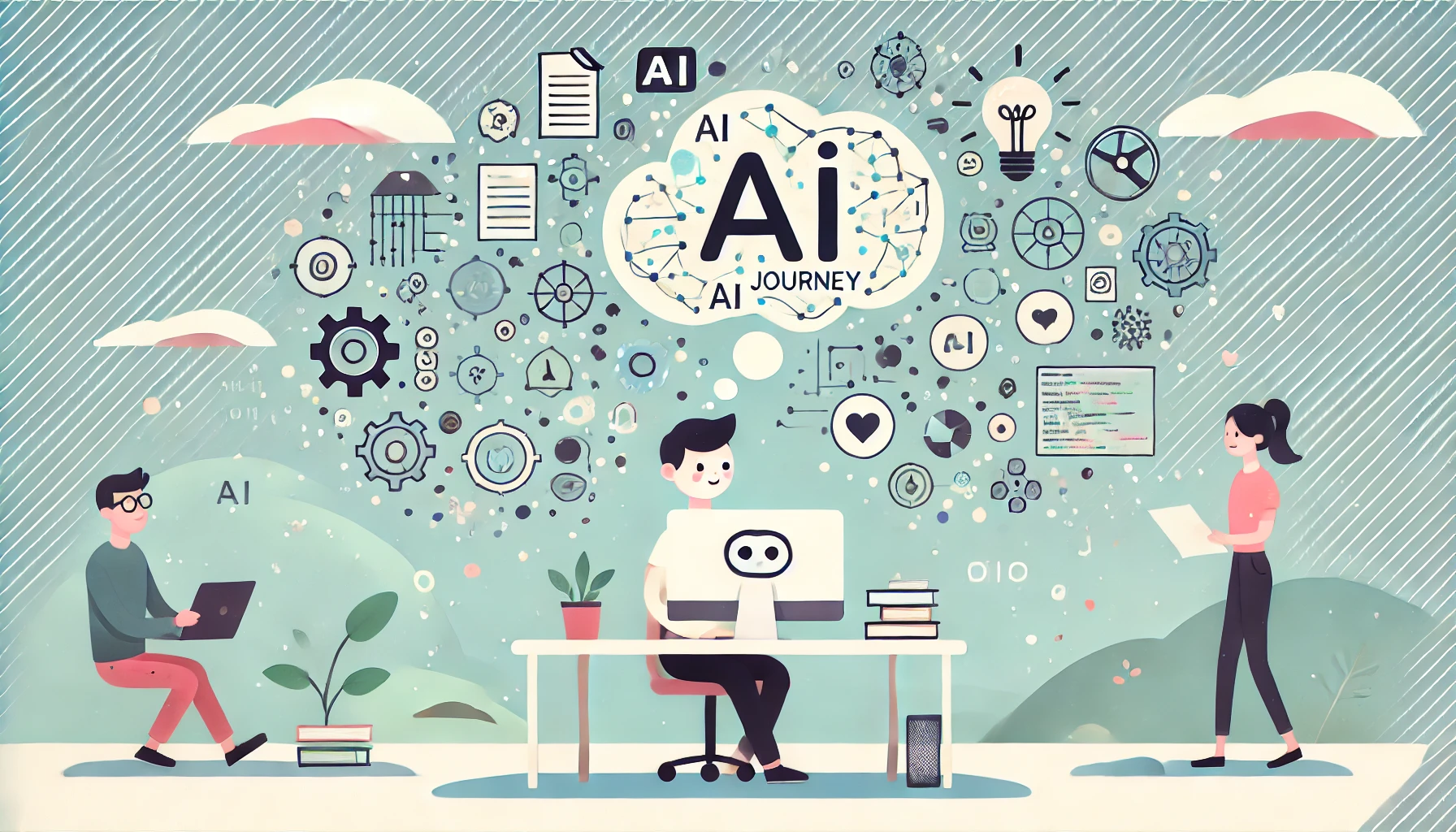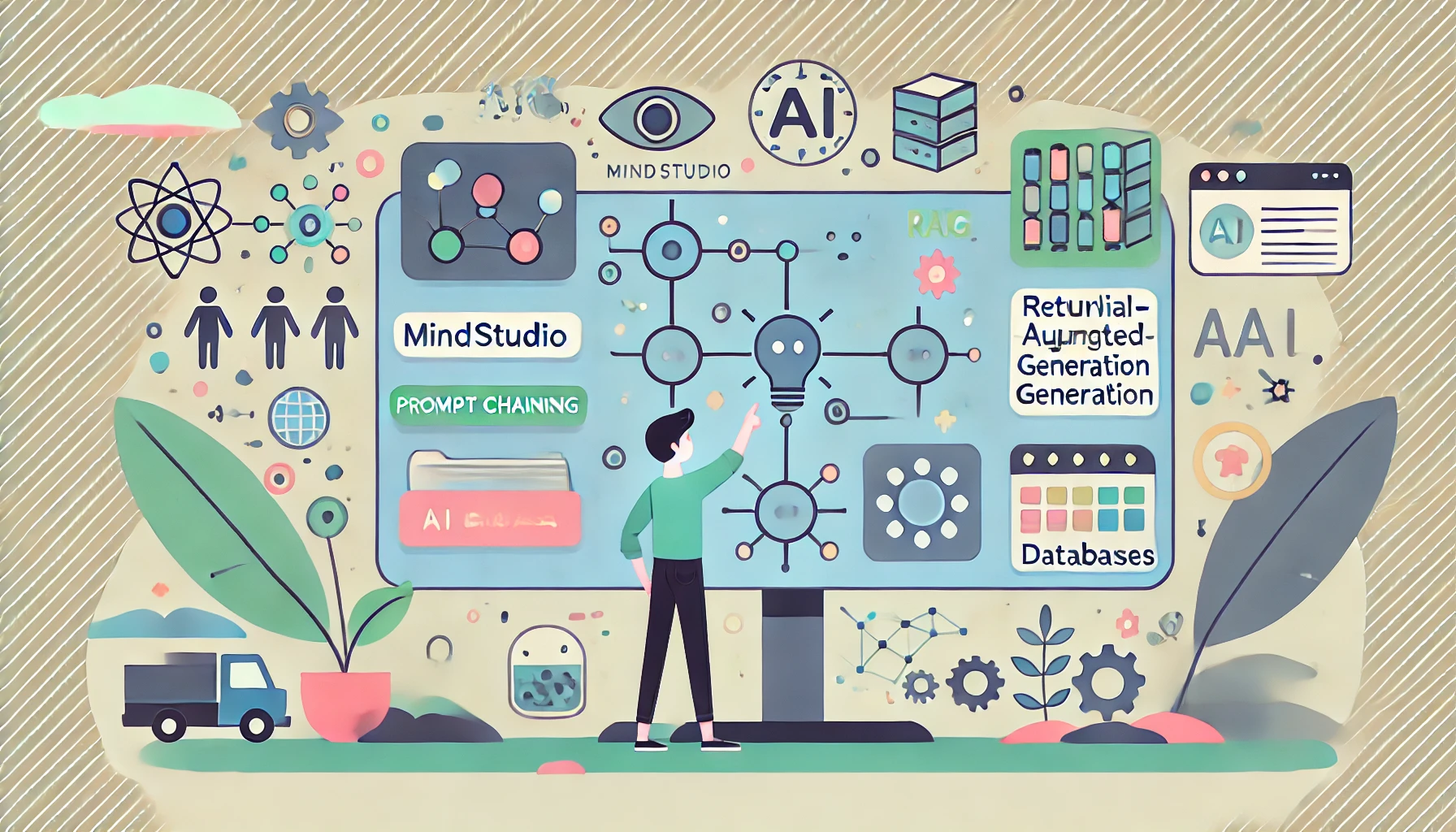Building an Automated Job Tracking System with Zapier
Introduction
In today’s hyper-competitive job market, keeping track of numerous job applications, recommendations, and related emails can quickly become overwhelming. As someone who’s actively job hunting, I’ve experienced this challenge firsthand. To tackle this issue head-on, I decided to create an automated job tracking system using Zapier, with a touch of OpenAI for enhanced categorization. This blog post will walk you through my journey of building this system, the challenges I faced, and the solutions I implemented.
The Job Hunting Challenge
Job hunting in the digital age can feel like drinking from a firehose. With countless job boards, company websites, and professional networks, it’s easy to lose track of where you’ve applied, which opportunities look promising, and what follow-ups are needed. The sheer volume of emails – from job alerts to application confirmations and recruiter outreach – can quickly clutter your inbox and mind.
This is where the need for a structured system becomes apparent. Without one, you risk missing out on potential opportunities or failing to follow up on promising leads. That’s why I set out to create an automated solution that would help me manage this information overload effectively.
Setting Up the Automation with Zapier
2.1 Understanding Zapier
For those unfamiliar with Zapier, it’s a powerful automation platform that allows you to connect different apps and services, creating workflows (called “Zaps”) that automate repetitive tasks. Zapier also offers Tables, a database-like feature that can store and organize information. These tools form the backbone of our job tracking system.
2.2 Initial Thoughts and Planning
When deciding on the right tool for this project, Zapier stood out due to its flexibility and the 750 monthly actions included in my plan. My goal was to create a system that could automatically categorize incoming emails, store relevant job information, and allow for easy querying and sorting of this data.
Creating the Email Categorization Zap
3.1 Choosing the Right Template
I started by exploring Zapier’s templates and found one for categorizing emails. This template provided a good starting point, creating both a Table and a Zap. However, I quickly realized I needed to modify both to fit my specific use case.
3.2 Overcoming Challenges in Categorization
One of the main challenges was determining how to categorize emails effectively. Should I base it on the sender, subject, or body? After some trial and error, I decided that analyzing the body of the email for job-related information would be the most reliable method.
3.3 Implementing OpenAI for Categorization
To achieve accurate categorization, I integrated OpenAI into my Zap. This step uses AI to analyze the email content and determine whether it’s job-related or not. Based on this categorization, the Zap creates different paths for processing the email further.
Building the Data Management System
4.1 Structuring the Database
I set up a Zapier Table to store the categorized emails. For non-job-related emails, I capture basic information so I can review later in case the system missed something important. For job-related emails, I store more detailed information.
4.2 Automating the Process
The Zap I created follows these steps for job-related emails:
- Extract the job title, career field, and relevant links.
- Generate a summary of the email content.
- Add all this information to the Zapier Table.
4.3 Summary and Archiving
The summary step helps in quick review and decision-making. I also implemented an archiving process where I can mark emails as verified in the Table, moving them to a separate archive for better organization.
Future Enhancements and Learning Opportunities
Looking ahead, I plan to connect my Zapier Table to Zapier’s “Central” feature, which will allow me to access the dynamic table data using a language model. This will open up even more possibilities for data analysis and interaction.
Throughout this project, I’ve expanded my skills in automation, data management, and working with AI tools. These are valuable skills that I’m excited to bring to potential employers. Moreover, the process of building this system has been both fun and creatively fulfilling.
Conclusion
Creating an automated job tracking system with Zapier has significantly streamlined my job hunting process. It’s allowed me to stay organized, ensure I don’t miss important opportunities, and save time that I can now dedicate to tailoring applications and preparing for interviews.
If you’re in the midst of a job search, I encourage you to consider similar automation solutions. They can be game-changers in managing the complexities of modern job hunting. I’d love to hear about your experiences with automation tools or job hunting strategies. Feel free to share your thoughts or ask questions in the comments below!
Remember, in today’s job market, it’s not just about working harder – it’s about working smarter. Happy job hunting!