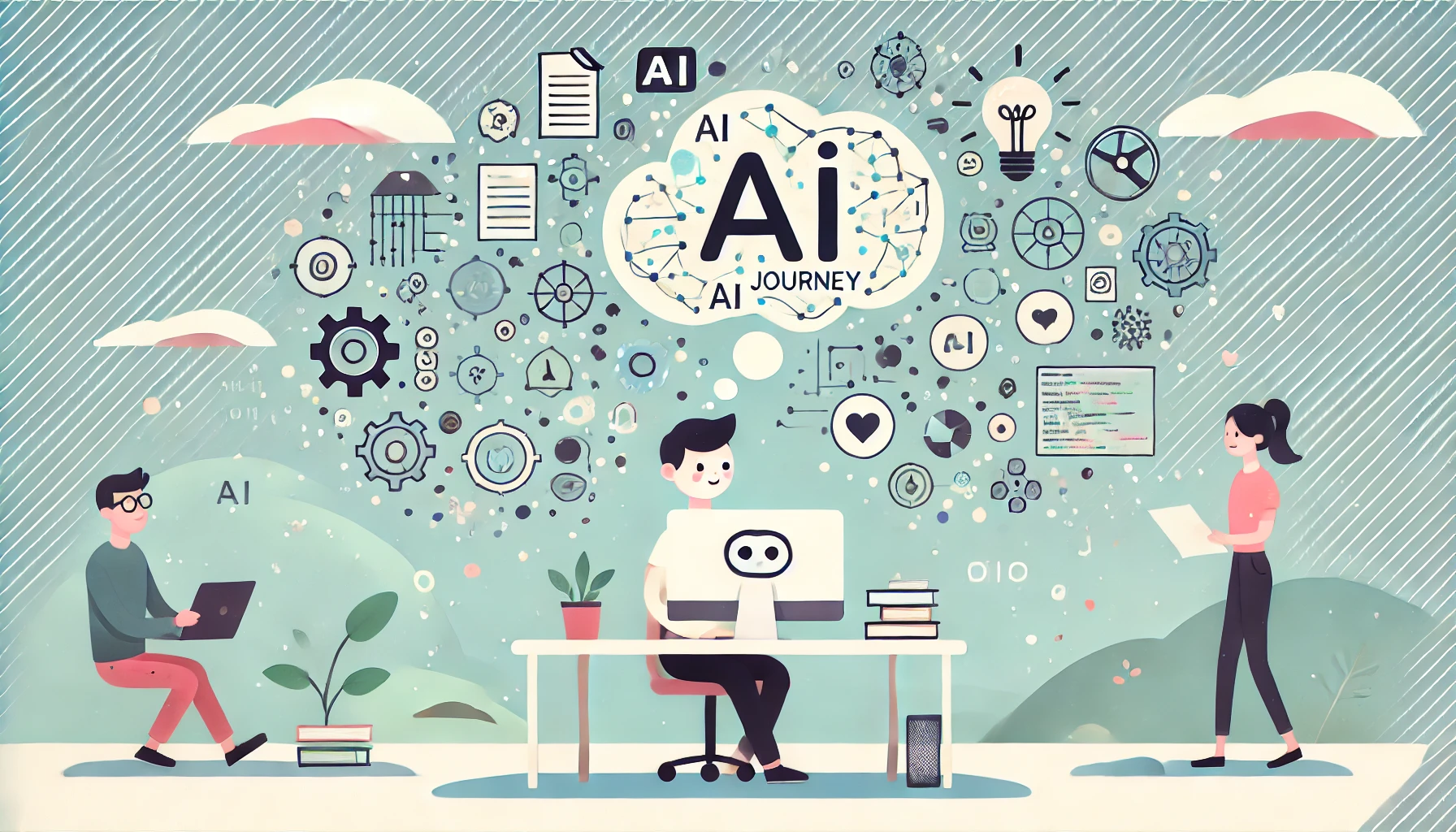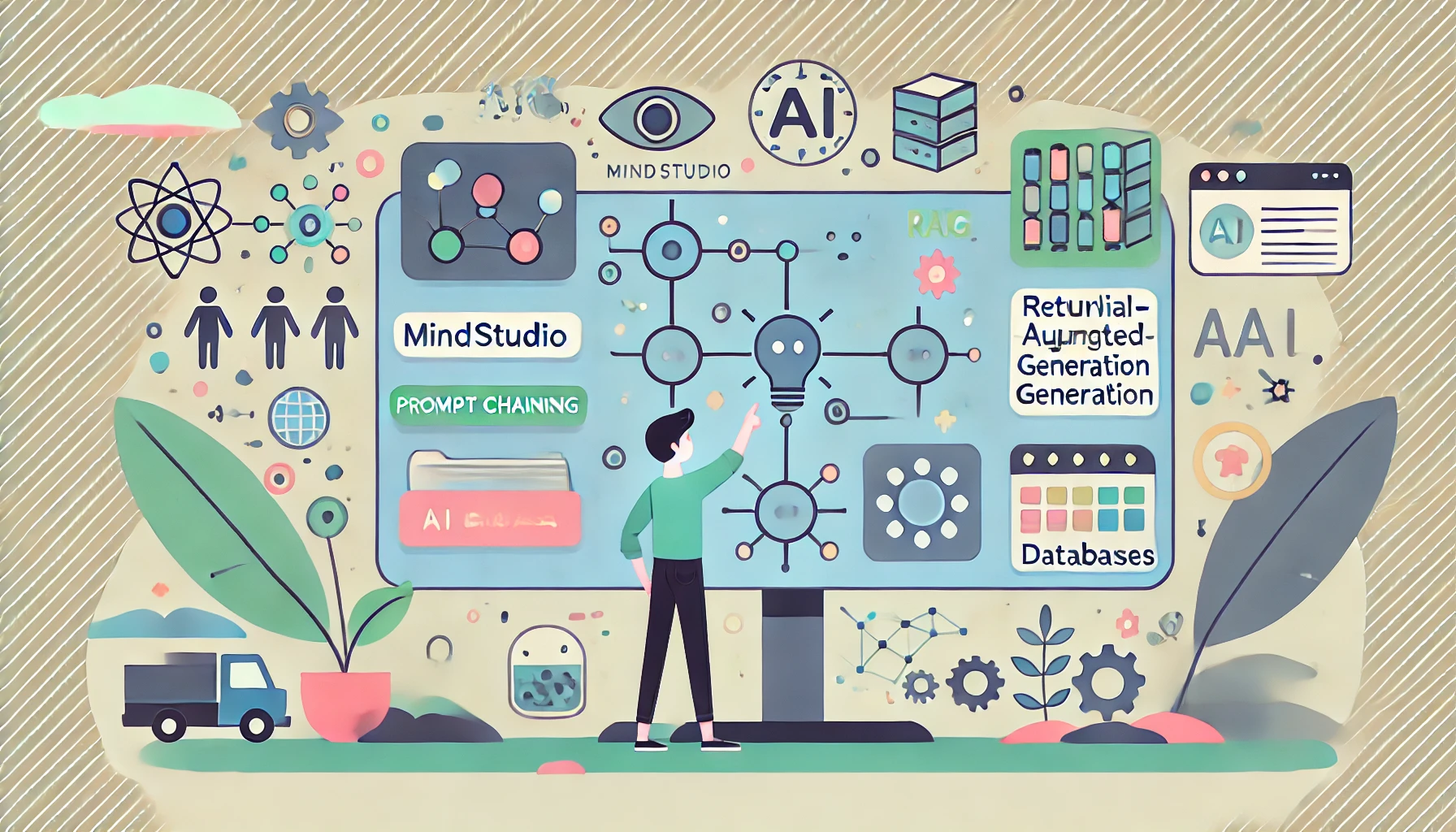Building a RAG Agent: Integrating n8n, Supabase, and React
Introduction
As an AI enthusiast and so called developer, I’m always looking for new ways to push the boundaries of what’s possible with artificial intelligence. My latest project is particularly exciting: I’m building a RAG (Retrieval -Augmented Generation) agent that uses n8n to integrate, Supabase for messages and vectorized database. In this blog post, I’ll share my progress so far, the challenges I’m facing, and my next steps.
The n8n Workflow: The Heart of the RAG Agent
The core of my project is an n8n workflow that powers the RAG agent. Here’s how it’s structured:
- Chat Message Trigger: This is the entry point of the workflow. It activates whenever a new message is received.
- Agent Module: This is where the magic happens. It contains two crucial submodules:
- An OpenAI submodule that handles the AI processing
- A Postgres submodule for data management
- Supabase Integration: I’ve connected Supabase as a tool for retrieving information from a vector database. The AI can call on this when it needs additional context or information to generate a response.
The workflow is designed to be flexible and powerful. When a message comes in, the agent module processes it, potentially retrieving relevant information from Supabase, and then uses OpenAI to generate an appropriate response.
Developing the Frontend: React and Supabase in Action
While the n8n workflow handles the backend logic, I needed a user-friendly interface for interaction. I chose to build this with React, integrating it with Supabase for authentication and data storage. Here’s what I’ve implemented so far:
- User Authentication: Users can sign up and log in securely through Supabase.
- Chat Management: Users can create, read, update, and delete chats. These correspond to what the agent module calls “session_id”.
- Message Handling: Within each chat, users can send new messages and view the chat history.
To set this up, I leveraged the Supabase API documentation. I used Claude, an AI assistant, to help me interpret the documentation and implement the necessary functionalities. This process involved creating SQL queries to interact with the sessions and messages tables in the database.
Current Status and Functionality
At present, the frontend is successfully allowing users to manage chats and messages. The exciting part is that it’s already showing signs of working with the n8n workflow. When I manually input a session ID from a message within the n8n workflow into the frontend as a chat name, it successfully retrieves all associated messages. This is a promising indication that once fully connected, the system will work as intended.
The CORS Challenge: The Next Hurdle
However, I’ve hit a snag that’s preventing full integration: CORS (Cross-Origin Resource Sharing) issues. Since I’m using a friend’s self-hosted n8n instance, connecting my frontend to this backend is currently blocked by CORS policies.
My next step is to work with my friend to update the YAML file running in his Docker setup. This will involve adding the necessary CORS configuration to allow my frontend to communicate with the n8n instance.
Looking Ahead: Next Steps
Once the CORS issue is resolved, my next steps will include:
- Fully connecting the frontend actions to n8n webhooks.
- Ensuring seamless data flow from user input through to AI processing and response generation.
- Fine-tuning the RAG capabilities to improve information retrieval and response quality.
Reflections and Learnings
This project has been a fantastic learning experience so far. Some key insights I’ve gained:
- The power of n8n for creating complex, AI-driven workflows.
- The synergy between React and Supabase for rapid frontend development.
- The importance of clear API documentation when integrating multiple tools.
- The challenges of aligning terminology across different systems (e.g., ‘session_id’ in n8n vs. ‘chat’ in the frontend).
Conclusion
While there’s still work to be done, I’m thrilled with the progress so far. The successful retrieval of messages using session IDs is a clear indicator that the core functionality is sound. Once the CORS issue is resolved, I’m confident that we’ll have a fully functional RAG agent that demonstrates the power of integrating n8n, Supabase, React, and OpenAI.
Stay tuned for my next update, where I hope to share news of a fully integrated system and dive deeper into the RAG capabilities of this exciting project!