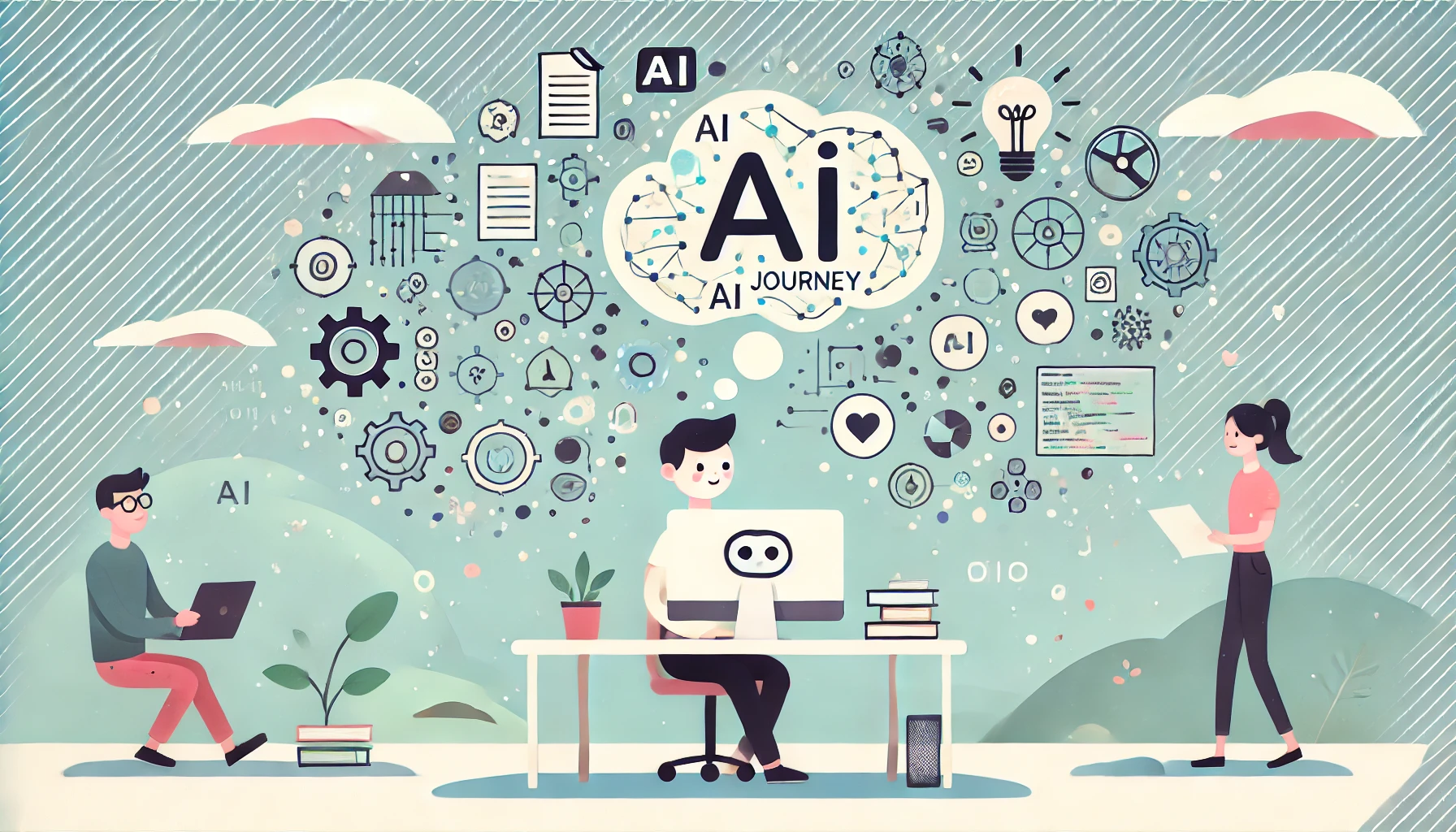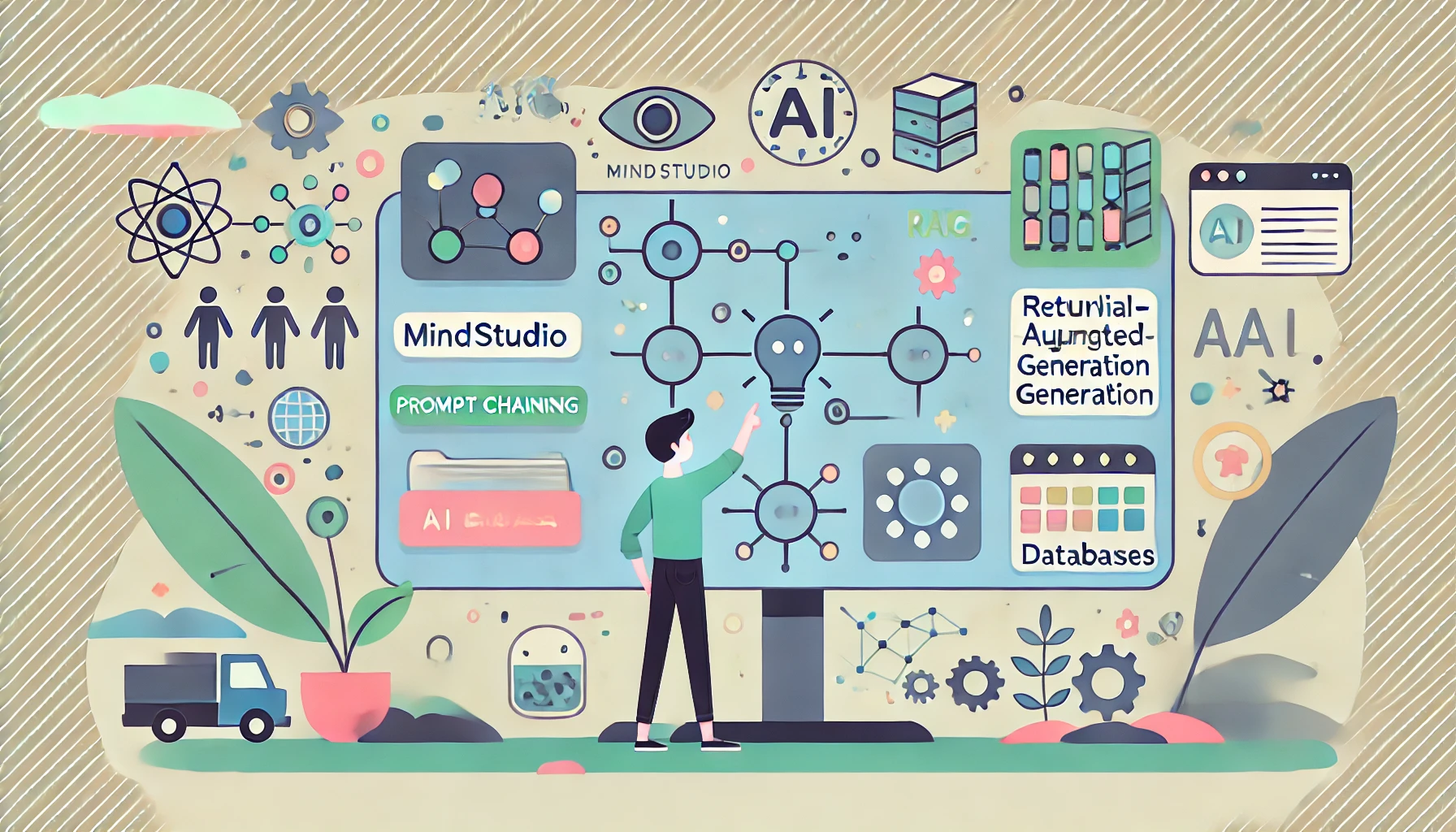Leveling Up: Embracing OpenAI’s Assistants API and Advanced File Handling
Introduction: A New Chapter in AI Development
Welcome back to my AI development journey! In my previous posts, I shared the process of creating a full-stack AI chat application. Today, I’m excited to tell you about the significant upgrades I’ve made to my project, dramatically enhancing its AI capabilities and file handling abilities. This latest phase of development has been a deep dive into more advanced AI concepts and APIs, pushing the boundaries of what I thought was possible with my skills.
The Journey to Better File Handling
My adventure began with a small victory: I successfully implemented image handling using OpenAI’s Conversations API. It was a thrilling moment, seeing my chat application process and respond to images. However, as I started to explore more extensive file handling capabilities, I realized I was facing a daunting task. The backend work required to fully integrate diverse file types with the Conversations API seemed overwhelming.
Just when I was feeling stuck, I discovered OpenAI’s Assistants API. This new tool promised easier vector database management and file handling – exactly what I needed! It was like finding a secret passage in a challenging video game level.
Diving into Vector Databases
The shift to the Assistants API introduced me to the world of vector databases. I found myself asking: What exactly are vector databases? How do Language Models (LLMs) interact with them? As I dug deeper, I realized that vector databases are a game-changer for AI applications.
Vector databases store data as high-dimensional vectors, which allows for incredibly efficient similarity searches. For LLMs, this means they can quickly find and retrieve relevant information from vast amounts of data. It’s like giving the AI a supercharged memory and retrieval system.
Learning about vector databases opened my eyes to how LLMs can handle complex, multi-modal data. It’s not just about text anymore; these systems can work with images, audio, and potentially any type of data that can be vectorized.
Redesigning the User Interface
With these new capabilities in mind, I knew I needed to revamp my user interface. I created a new design that allows users to sign up or sign in, and then choose between two interfaces: the original Conversation interface or the new Assistants interface.
Designing this dual-functionality UI was a challenge. I wanted to maintain the simplicity of the original chat interface while incorporating the new, more powerful features. It required careful thought about user experience and interface design – skills I’ve been continuously developing throughout this project.
Refactoring the Backend
As my project grew in complexity, I realized my backend code needed a serious overhaul. I reorganized my Python code into a more structured layout, implementing multiple __init__ files for better code organization. This process was a testament to how much I’ve grown as a developer since starting this project. The skills I’ve gained allowed me to create a more maintainable and scalable codebase.
Integrating the OpenAI Assistants API
Implementing the Assistants API was a whole new ball game. Unlike the simple “send message, get response” flow of the Conversations API, the Assistants API introduced a more complex but powerful workflow involving Assistants, Threads, and Messages.
Here’s a breakdown of the new process:
- Create an Assistant (or use an existing one)
- Create a Thread for the conversation
- Add a Message to the Thread
- Run the Assistant on the Thread
This new workflow required significant changes to my backend, but it also opened up exciting possibilities. I implemented user and chat (thread) handling through an SQLite database, allowing for more complex conversation management.
Advanced Features: Database Creation and Attachment
One of the most exciting aspects of this upgrade was implementing database creation and attachment to assistants. This feature allows the AI to access and utilize specific databases of information, greatly enhancing its knowledge and capabilities.
Implementing this feature was challenging but incredibly rewarding. It required a deep understanding of how the Assistants API interacts with attached data sources and how to manage these connections in my application.
Connecting the Dots: Frontend to Backend
With the new backend in place, I needed to update my frontend to work with the new endpoints. Surprisingly, this process was much smoother than in my previous iterations. The experience I gained from my earlier work paid off, allowing me to integrate the frontend and backend more efficiently.
The result was astounding. The enhanced AI capabilities were immediately apparent in the user interface. The assistant could now handle a wider range of queries, work with various file types, and provide more contextually relevant responses.
Reflections on AI Power and Ease of Use
Comparing this new system to my previous version is like comparing a smartphone to a flip phone. The AI is not just more powerful; it’s more versatile and easier to work with. The Assistants API, despite its more complex workflow, actually simplified many aspects of AI integration.
I’m amazed by how much more the AI can do now. It’s not just answering questions; it’s analyzing documents, interpreting images, and drawing insights from complex data sets. And yet, from the user’s perspective, it’s all happening seamlessly in a simple chat interface.
Looking Ahead
As I reflect on this latest phase of development, I’m excited about the future possibilities. There’s still so much to explore and implement. I’m particularly interested in diving deeper into multi-modal AI interactions and possibly expanding into voice interfaces.
This journey has been an incredible learning experience. From struggling with basic web development concepts to now working with advanced AI APIs and vector databases, the growth has been exponential. It’s a testament to what’s possible with persistence and a willingness to continually push one’s boundaries.
Conclusion
This latest upgrade to my AI chat application has been a significant leap forward. It’s not just about new features; it’s about entering a new realm of AI capabilities. The transition to the Assistants API, the exploration of vector databases, and the implementation of advanced file handling have transformed my project from a simple chatbot to a powerful AI assistant.
For anyone on a similar journey, I encourage you to explore these advanced APIs and concepts. The learning curve may be steep, but the possibilities are truly exciting. As AI technology continues to evolve at a rapid pace, staying curious and open to new tools and approaches is key.
As I continue to refine and expand this project, I’m more excited than ever about the potential of AI in software development. The line between science fiction and reality is blurring, and it’s thrilling to be part of this technological revolution.
Stay tuned for more updates as I continue to explore the frontiers of AI development. The journey is far from over – in many ways, it feels like it’s just beginning!