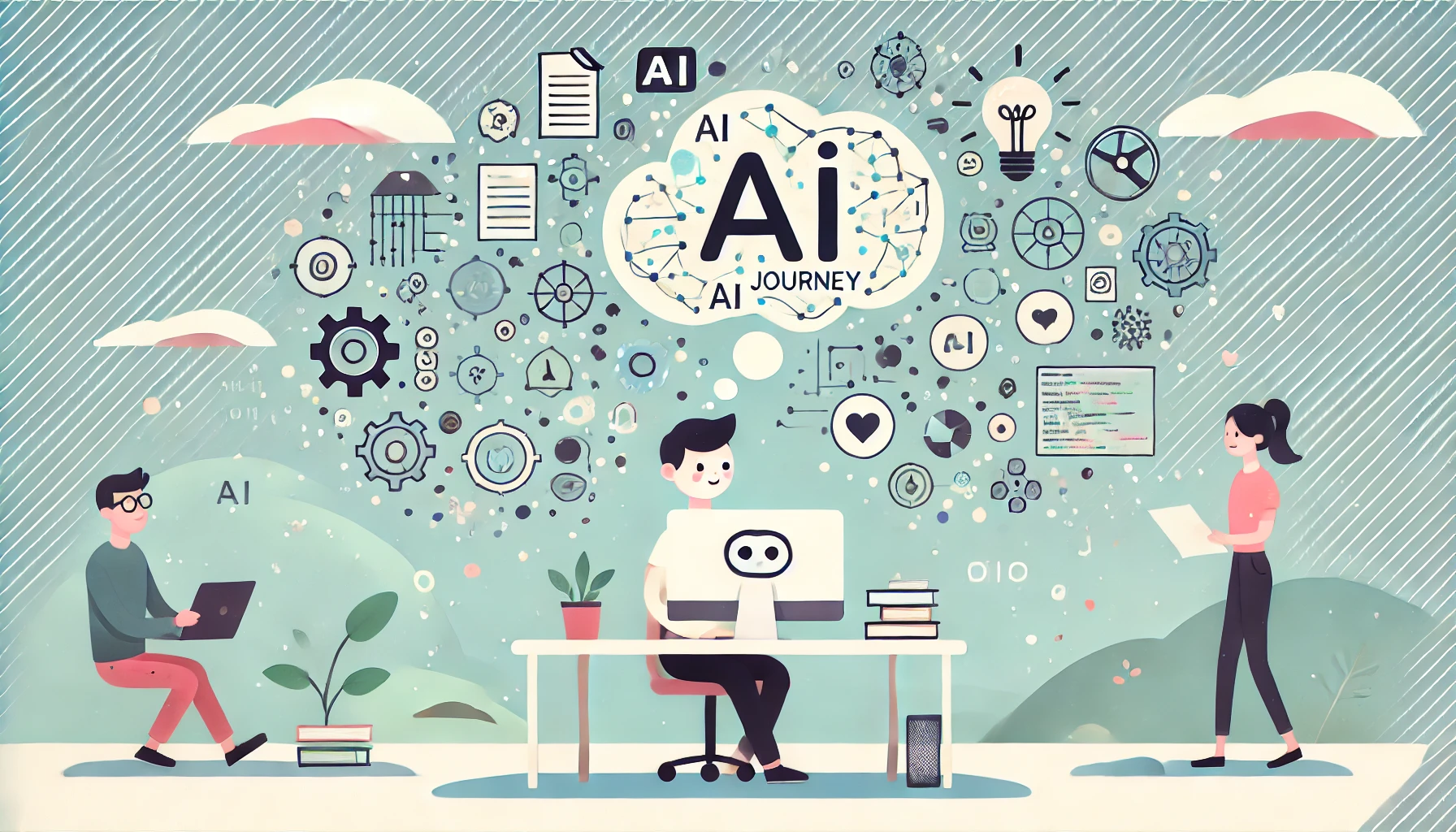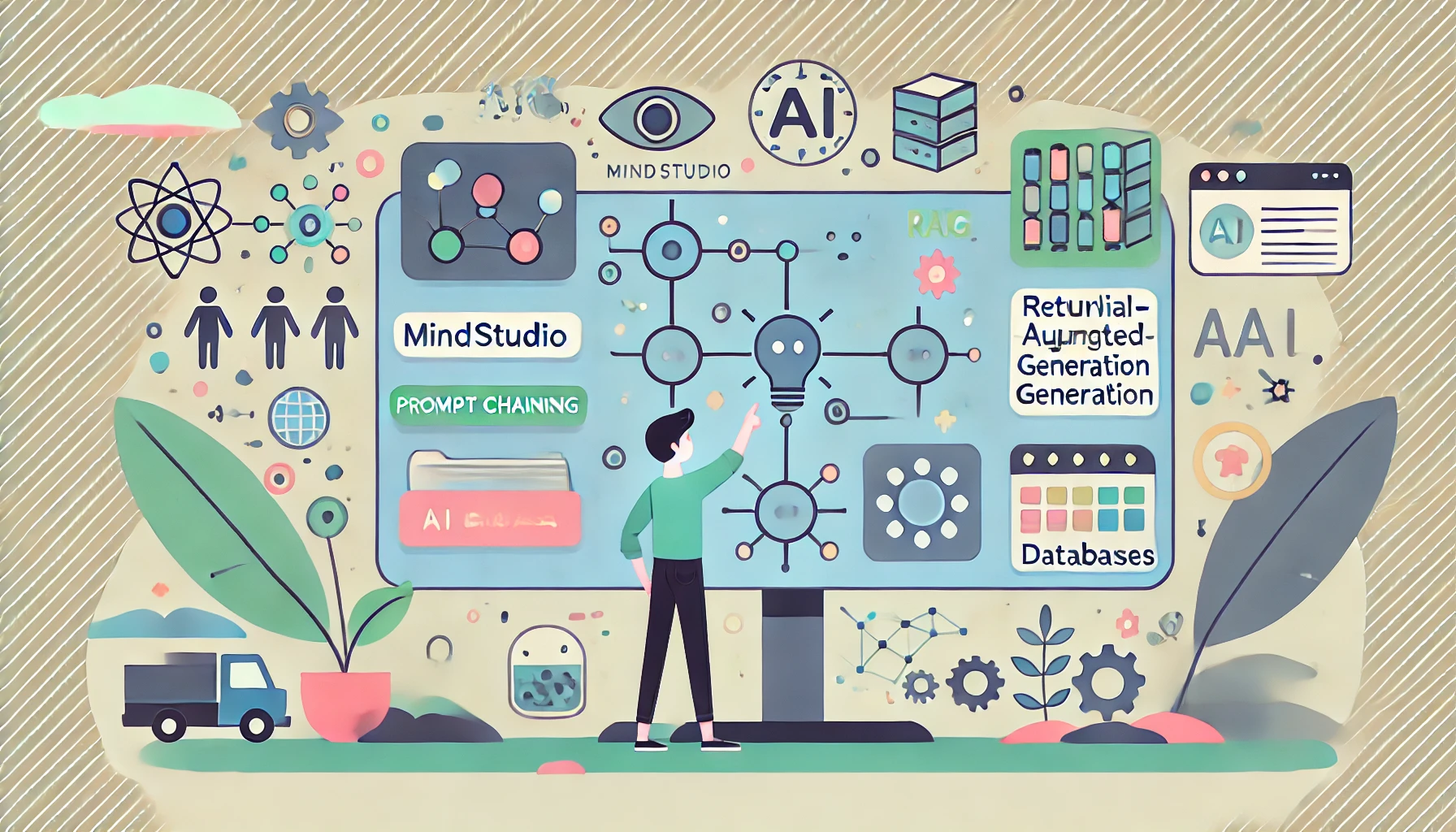Bringing It All Together: Full-Stack Integration and Beyond
Introduction: The Final Piece of the Puzzle
Welcome back to the final installment of my AI chat application development journey! In my previous posts, I shared my experiences with frontend development and backend creation. Now, it’s time to bring it all together. This post will chronicle the challenges, triumphs, and lessons learned as I tackled full-stack integration, transforming separate components into a cohesive, functional application.
The Integration Challenge: Replit’s Unique Environment
Connecting my React frontend to the Flask backend in Replit presented a unique set of challenges. Replit’s cloud-based development environment, while powerful, has its own quirks that I needed to navigate.
The first hurdle was understanding how Replit handles server ports and networking. Unlike a local development setup, where you might run your frontend and backend on different ports on your machine, Replit requires a different approach.
Overcoming Connection Issues: CORS and Port Management
As I began the integration process, I quickly ran into CORS (Cross-Origin Resource Sharing) issues. My frontend couldn’t communicate with the backend due to security restrictions. This led me down a rabbit hole of learning about CORS, its importance in web security, and how to properly configure it in a Flask application.
Additionally, I had to grapple with Replit’s port management system. I learned that Replit uses a proxy to forward requests to the correct service, which required adjustments to my backend code to listen on the correct port.
The solution involved:
- Configuring CORS on my Flask backend to accept requests from my frontend’s origin.
- Adjusting my backend to listen on the port provided by Replit’s environment variables.
- Updating my frontend API calls to use the correct URL for the Replit environment.
These steps took considerable trial and error, but the excitement of seeing my frontend successfully communicate with the backend made it all worthwhile.
Implementing User Authentication: Securing the Application
With basic communication established, the next crucial step was implementing user authentication. This involved:
- Setting up user registration and login endpoints on the backend.
- Creating frontend forms and state management for user credentials.
- Implementing JWT (JSON Web Token) for secure authentication.
Connecting the frontend auth flows to the backend endpoints was a delicate process. I had to ensure that tokens were properly stored on the client-side, included in subsequent requests, and validated on the server-side.
This process taught me a lot about web security and the importance of protecting user data. It was challenging, but extremely rewarding to see a fully functional authentication system come to life.
Challenges in Full-Stack Development: Balancing Act
One of the biggest challenges in full-stack development was managing the state and data flow between the frontend and backend. I had to ensure that:
- The frontend state accurately reflected the data stored in the backend.
- User actions on the frontend were properly communicated to and processed by the backend.
- Backend responses were correctly interpreted and displayed on the frontend.
This required a careful balance of frontend state management (using React’s useState and useEffect hooks) and backend data handling. I learned the importance of clear API design and consistent data structures across the full stack.
Iterative Development and Problem-Solving: Building, Breaking, Rebuilding
Throughout this process, my development approach could be summed up as: build, break, learn, rebuild. Each feature I implemented often led to unforeseen issues in other parts of the application. This cycle of building and troubleshooting was frustrating at times, but it was also an incredible learning experience.
I developed several strategies for debugging across the full stack:
- Using console.logs strategically in both frontend and backend code.
- Leveraging browser developer tools to inspect network requests and responses.
- Implementing better error handling and logging on the backend.
These techniques helped me identify and resolve issues more quickly, accelerating the development process.
Current Project Status: A Functional AI Chat Application
After weeks of hard work, I’m thrilled to report that I now have a functional AI chat application! The current features include:
- User registration and login system.
- Ability to create new chat sessions.
- Real-time communication with OpenAI’s API for AI-generated responses.
- Persistent storage of chat history.
While there’s still room for improvement and additional features, seeing my application come to life is incredibly satisfying.
Key Learnings: Insights from Full-Stack Integration
This phase of the project provided numerous valuable insights:
- The importance of understanding the entire technology stack, from frontend frameworks to backend services and databases.
- The complexities of cloud development environments and the need to adapt to platform-specific requirements.
- The critical role of proper error handling and debugging in creating a robust application.
- The value of persistence and problem-solving skills in overcoming technical challenges.
Next Steps: Implementing Image and File Handling with AI
As excited as I am about the current state of my application, I’m already looking forward to the next challenge: implementing image and file handling with AI integration. This new feature will involve:
- Researching AI models capable of processing and analyzing images and various file types.
- Planning and implementing backend infrastructure for secure file uploads and storage.
- Designing an intuitive frontend interface for image and file submission.
- Integrating AI analysis of uploaded content, potentially providing insights or generating descriptions based on the uploaded files.
This addition will significantly enhance the capabilities of my chat application, allowing for more diverse and rich interactions with the AI.
Reflection and Advice: From Novice to Full-Stack AI Developer
Reflecting on this journey, it’s amazing to see how far I’ve come from my initial idea of creating a simple chat interface. I’ve transformed from a coding novice into a full-stack developer capable of creating an AI-powered web application.
For aspiring developers embarking on similar projects, here’s my advice:
- Embrace the learning process. Every error and setback is an opportunity to deepen your understanding.
- Don’t be afraid to dive into documentation. It’s often the best source of information for solving specific problems.
- Break down large problems into smaller, manageable tasks. Celebrate small victories along the way.
- Leverage the power of AI assistants and coding communities when you’re stuck. Sometimes, a fresh perspective is all you need to overcome a hurdle.
- Stay curious and keep pushing your boundaries. The field of AI and web development is constantly evolving, and there’s always something new to learn.
As I look towards implementing image and file handling, I’m excited about the new challenges and learning opportunities that lie ahead. This project has ignited a passion for AI and web development that I’m eager to continue exploring.
Thank you for following along on this journey. Here’s to the next phase of development and the endless possibilities that lie ahead in the world of AI-powered applications!