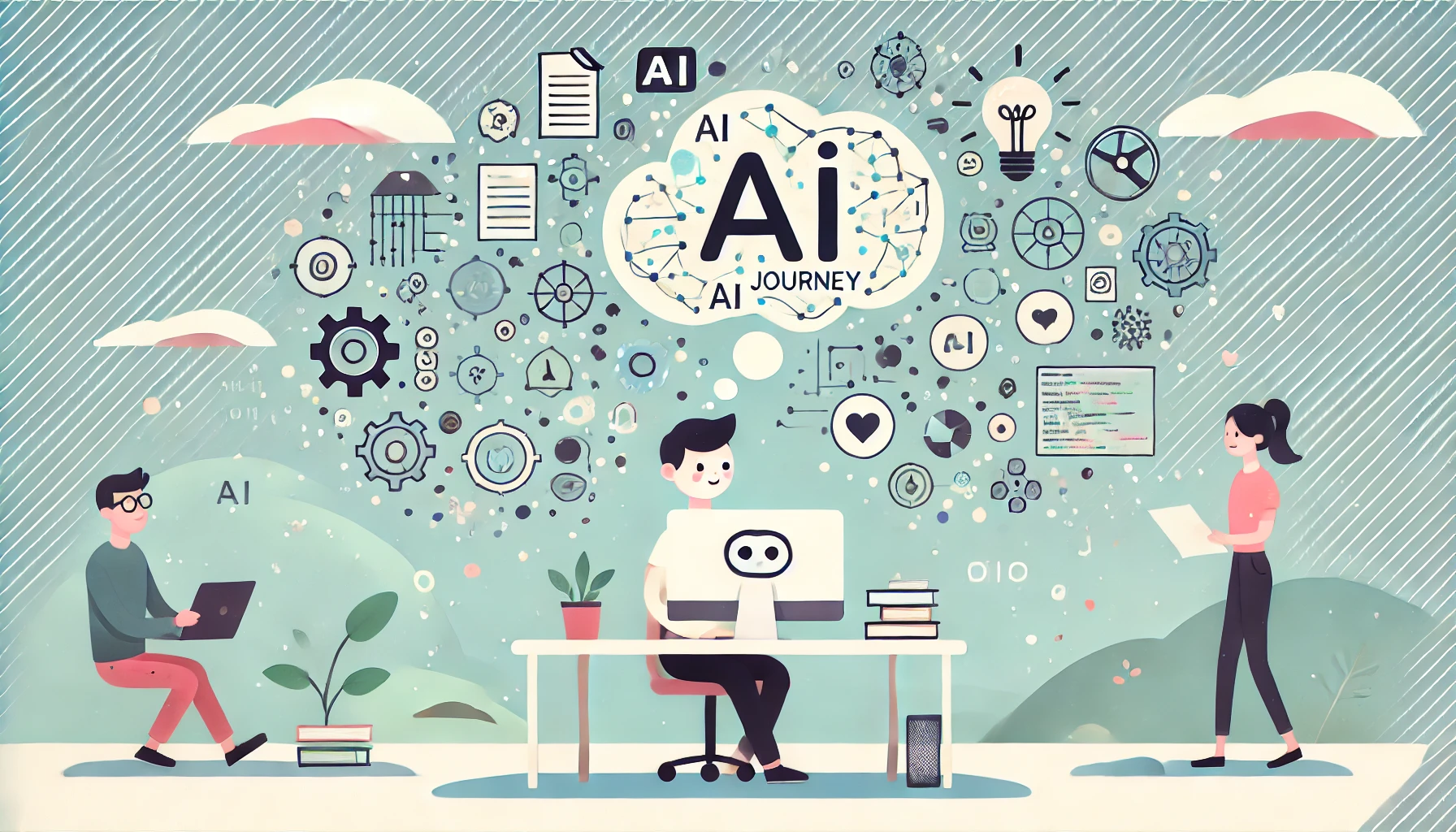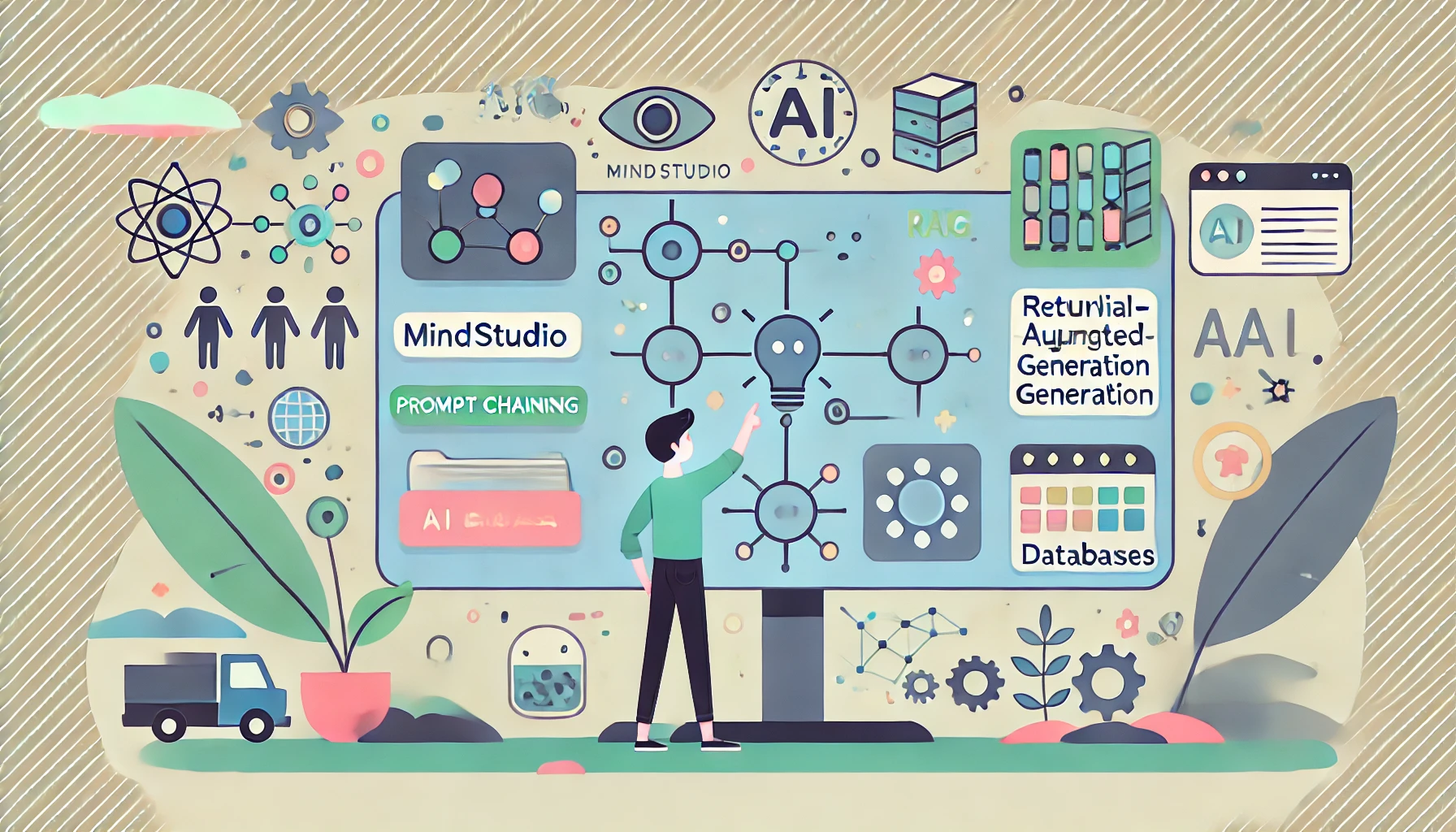Tackling the Backend and AI Integration: A Journey into Full-Stack Development
Introduction: From Frontend to Full-Stack
In my previous post, I shared my journey of creating a frontend for my AI chat interface. While that was a significant achievement, it was only half the battle. As I soon realized, a custom backend was crucial for true AI integration and data management. This post chronicles my dive into backend development, database management, and the integration of OpenAI’s powerful Conversation API.
Learning Backend Basics: Flask, Python, and SQL
My journey into backend development began with research. I needed a technology stack that was powerful yet beginner-friendly. After careful consideration, I settled on:
- Flask: A lightweight Python web framework
- Python: Known for its simplicity and robust libraries
- SQLite: A serverless database engine
Why SQL? While I had briefly experimented with Firebase, I chose to focus on SQL databases as they’re more commonly used in industry. This decision was driven by a desire to build skills that would be widely applicable.
Setting Up the Backend: Replit and Flask
For my development environment, I chose Replit. Its cloud-based nature meant I could code from anywhere, and its integration features seemed perfect for a beginner like me.
With Replit set up, I began implementing basic server functionality with Flask. This involved creating endpoints for my frontend to interact with, such as:
- Create Chat: An endpoint to initiate a new chat session
- Send Message: An endpoint to process user messages and get AI responses
One of the most challenging (and rewarding) parts of this process was setting up authorization. I implemented a system using my SQL database and JWT (JSON Web Tokens) bearer tokens. This ensured that each user’s data was secure and that only authenticated users could access the chat functionality.
Integrating OpenAI’s Conversation API: AI-Powered Responses
With my backend taking shape, it was time to integrate the star of the show: OpenAI’s Conversation API. This would allow my chat interface to generate intelligent, context-aware responses.
Understanding the API documentation was crucial. I took an innovative approach here – I fed the API documentation to Claude, my AI assistant, and asked it to teach me how to use the API and integrate it with my endpoints. This method of learning proved incredibly effective, allowing me to quickly grasp the concepts and implement them in my code.
The integration process involved:
- Setting up API authentication
- Crafting appropriate prompts based on user input
- Handling the API response and formatting it for the frontend
Testing and Refinement: Ensuring Reliability and Performance
With the basic functionality in place, it was time to put my backend through its paces. I used curl commands to verify API functionality, testing each endpoint thoroughly. This process was invaluable in identifying and fixing bugs.
A significant part of the refinement process was ensuring that messages were correctly stored in the database, associated with the right user and conversation. This required careful consideration of database design and query optimization.
Key Learnings: Documentation and Security
This phase of development taught me two crucial lessons:
- The Importance of API Documentation: Thoroughly understanding API documentation is vital. It’s not just about knowing what functions to call, but understanding the underlying principles and best practices.
- Balancing Security and Functionality: Implementing authentication and ensuring data privacy added complexity to the project. However, it also made me appreciate the importance of security in web development. Finding the right balance between robust security and user-friendly functionality was a constant consideration.
Next Steps: Preparing for Full-Stack Integration
With a functional backend and AI integration in place, the next challenge is clear: connecting the frontend to this new AI-enabled backend. This will involve:
- Updating the frontend to make API calls to the new backend endpoints
- Implementing user authentication on the frontend
- Handling asynchronous operations for a smooth user experience
As I prepare for this final phase, I’m excited about the challenges ahead. Integrating the frontend and backend will require a deep understanding of both sides of the application, truly putting my full-stack development skills to the test.
Conclusion: The Backend Journey
This journey into backend development has been eye-opening. From learning about server-side programming to integrating complex APIs, each step has expanded my understanding of web development.
As I move forward, I’m not just building a chat application; I’m building a comprehensive skill set that will serve me well in my future endeavors. The road ahead may be challenging, but armed with the knowledge and experience I’ve gained, I’m ready to take on the task of full-stack integration.
Stay tuned for the final part of this series, where I’ll share the process of bringing the frontend and backend together into a cohesive, fully-functional AI chat application!