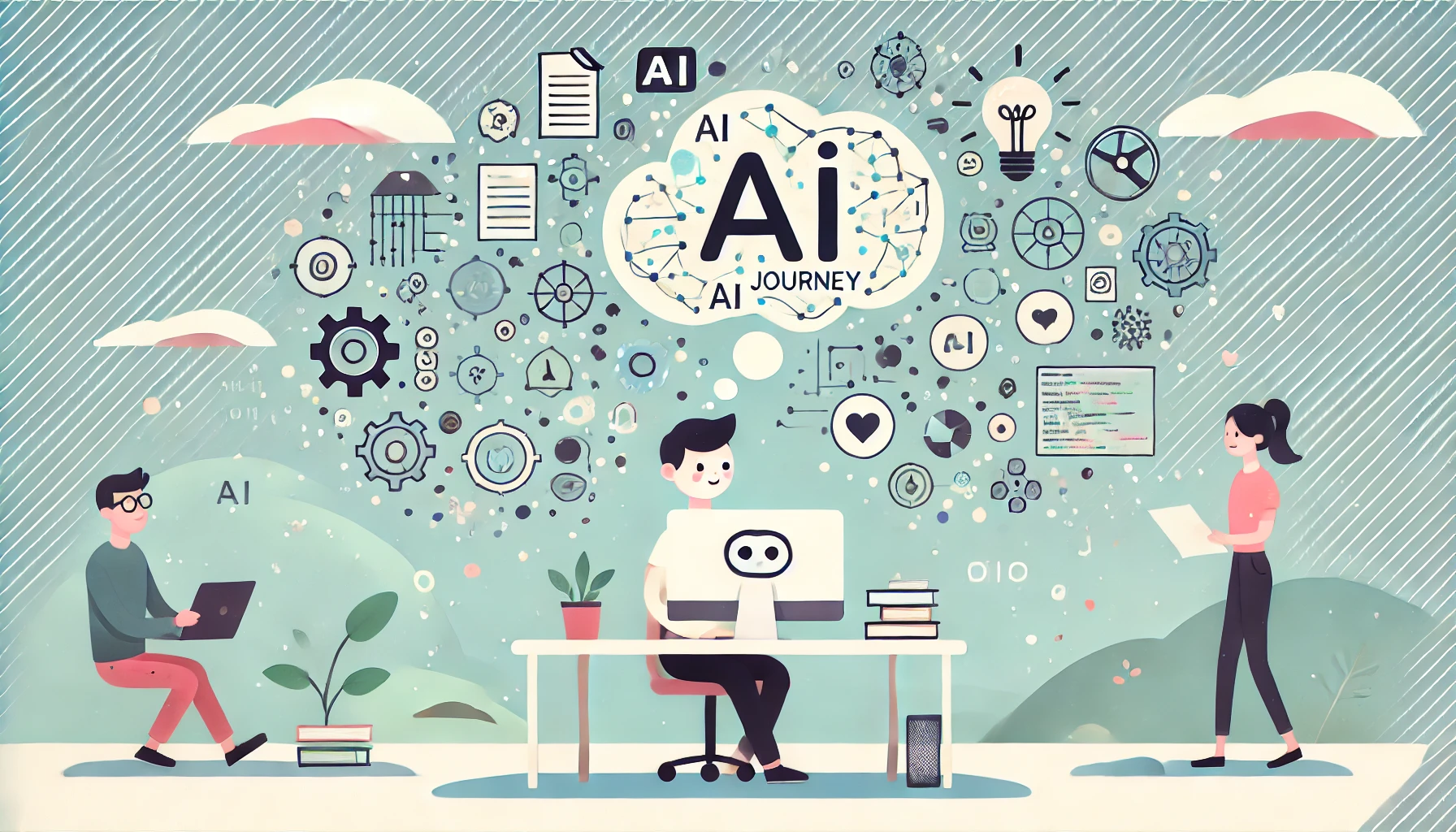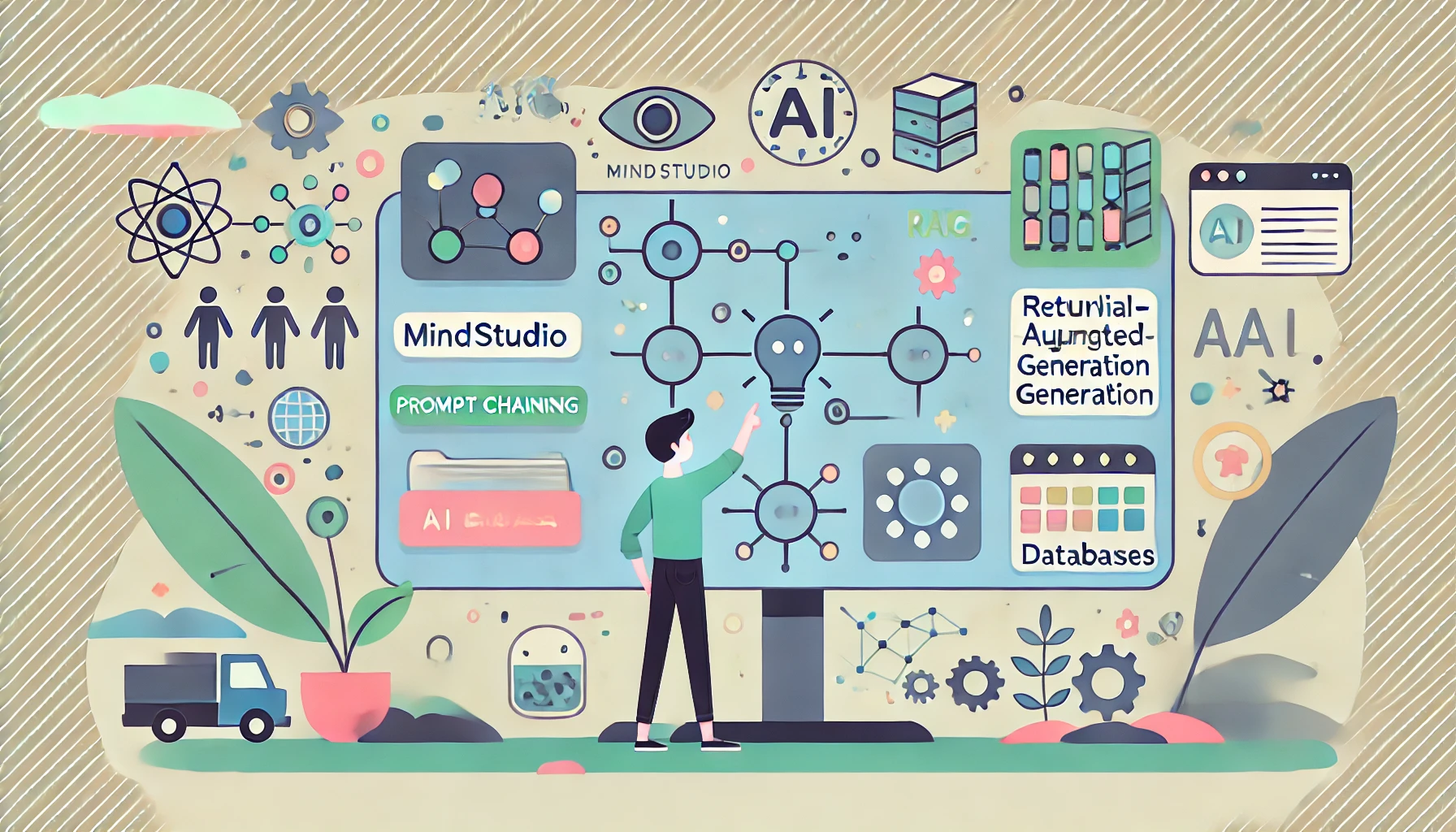Bridging AI and Apps: Automating Workflows with Zapier, Airtable, and MindStudio
My journey into AI has been a constant evolution, with each step revealing new possibilities and challenges. While my work with MindStudio has dramatically improved the quality of AI responses I can generate, I soon realized that the true potential of AI lies not just in generating responses, but in seamlessly integrating these outputs into real-world applications and workflows.
This realization led me to my latest project: creating a system that bridges the gap between AI-generated content and practical, automated workflows. In this post, I’ll walk you through my journey of discovery and integration, showcasing how I’ve connected AI tools with everyday applications to create powerful, automated processes. As an example, I’ll discuss how I applied this approach to create a blog content generator – but the principles and techniques I’ve learned can be applied to a wide range of projects and industries.
Discovering Zapier: The Automation Catalyst
As I sought ways to connect my AI workflows with other applications, I discovered Zapier – a game-changing tool in the world of automation. Zapier acts as a bridge between different applications, allowing you to create ‘Zaps’ – automated workflows that connect your apps and services.
For my project, Zapier became the crucial link that allowed me to seamlessly integrate MindStudio’s AI capabilities with other tools in my workflow. This discovery opened up a world of possibilities, enabling me to automate processes that previously required manual intervention.
Airtable: The Versatile Data Hub
With Zapier providing the connectivity I needed, my next challenge was finding a flexible and robust database solution to store and manage data flowing between different parts of my system. After some research, I landed on Airtable, a cloud-based software that combines the functionality of a database with the visual appeal and usability of a spreadsheet.
Airtable’s versatility made it the perfect central hub for my automated workflows. I set up databases to store various types of information, from content templates to user inputs and AI-generated outputs. One of the most powerful features I implemented was the use of webhook triggers for specific rows, which became a key component in initiating automated processes.
Building an AI-Powered Automated Workflow
To illustrate how these tools come together, let’s look at the blog content generator I created. This system demonstrates how AI can be integrated into a practical, automated workflow:
- In Airtable, I select a content template and input key information.
- Clicking a webhook trigger in Airtable sends this information to Zapier.
- Zapier forwards the data to a MindStudio workflow, which uses AI to generate content.
- The AI-generated content is sent back to Airtable via Zapier.
- Finally, Zapier publishes the content to WordPress through an API post request.
This workflow showcases how AI can be seamlessly integrated into existing systems, automating processes and enhancing productivity.
Working with APIs and Webhooks
Implementing this system was my first experience working with various application APIs and webhooks. It was a valuable learning experience that taught me about the intricacies of data transfer between applications.
I learned the importance of properly mapping information when sending it between applications and gained experience in setting up webhooks for real-time data transfer. These skills are crucial for creating responsive, efficient automated systems that can integrate AI capabilities into various workflows.
Results and Benefits
The implementation of this AI-integrated automated system has yielded significant benefits:
- Increased Efficiency: Processes that once required manual intervention now happen automatically.
- Scalability: The system can be easily adapted for different types of content or entirely different workflows.
- Consistency: Automated processes ensure consistent application of AI-generated insights or content.
- Time Savings: Automation frees up time to focus on strategy and creative tasks that require human insight.
Lessons Learned and Reflections
This project has been a significant learning experience, teaching me not just about individual tools, but about the power of integrating AI with multiple platforms to create comprehensive, automated solutions. I’ve learned the importance of proper data structure and workflow design, and how these elements can make or break an AI-integrated system.
Perhaps most importantly, I’ve gained a deeper understanding of how to balance AI capabilities with human oversight and creativity. While AI handles much of the heavy lifting, human input remains crucial in guiding the process and ensuring the quality and relevance of the outputs.
Conclusion
This project represents a major step forward in my AI journey, showcasing not just my growing understanding of AI and machine learning, but also my ability to integrate these technologies with other tools to create practical, efficient solutions that bridge the gap between AI and everyday applications.
The experience gained from working with APIs, webhooks, and multiple platforms has equipped me with valuable skills that I’m eager to apply to new challenges across various domains. The potential applications of this approach are vast, ranging from content creation to data analysis, customer service, and beyond.
Stay tuned for my next post, where I’ll be diving into my transition away from MindStudio as I continue to explore new ways of leveraging AI in practical, actionable workflows. This next step promises to bring new challenges and opportunities as I push the boundaries of what’s possible in integrating AI with real-world applications.